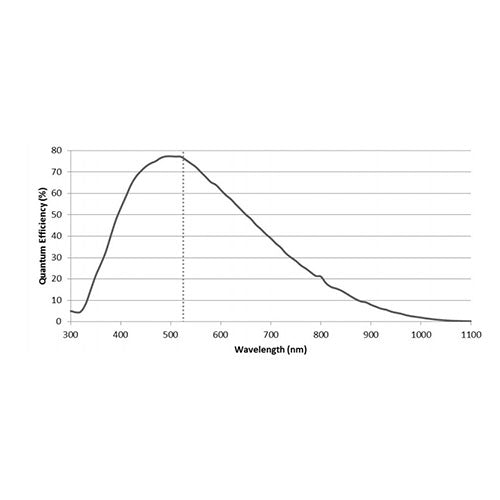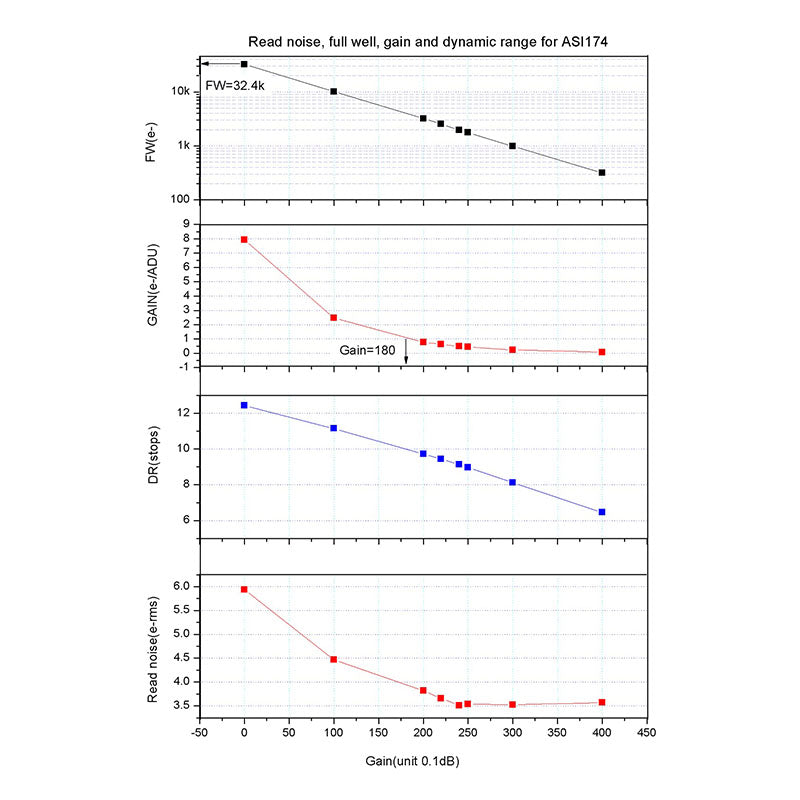ZWO ASI174MM USB 3.0 Monochrome CMOS Imaging Camera – ASI174MM ZWO
$ 599,00 $ 179,70
ZWO ASI174MM Monochrome CMOS Imaging Camera
ZWO’s ASI174MM Monochrome is a CMOS Camera that follows the footsteps of the ASI120MM-S when it comes to cutting-edge functionality like a standard 2” interface with M42 x 0.75 internal threads, an ST4 guide port, a high-speed USB 3.0 port, a 1/4” tripod thread mount on the back, and an AR window. However, the ZWO ASI174 camera has one important difference, and that is the inclusion of a Sony IMX174 monochrome CMOS sensor. This image sensor has a lot going for it when it comes to high quality solar, lunar, planetary, and deep sky imaging.
Sony IMX174 CMOS Sensor Features
- 1/1.2” CMOS: The Sony IMX174 is a 13.4mm (Type 1/1.2) CMOS image sensor with 2.35 MP effective pixels in a 1936 x 1216 array. Pixel size is 5.86 µm x 5.86 µm.
- Pregius Global Shutter: The development of a new pixel with analog memory allows for all pixels to be scanned at once. This global shutter function on the Sony IMX174 sensor means images taken of moving objects will not suffer from focal plane distortion, resulting in high picture quality. This is a really nice feature, especially when you are doing lunar or solar imaging. Bad seeing, wind, or movement can distort the image if the readout speed is not fast enough (<30fps).
- Exmor High-Performance: Exmor is a Sony trademark, and that label means the CMOS image sensor is considered a high-performance model, with high-speed processing, low noise, and low power dissipation by using column-parallel A/D conversion.
- High QE, Low Noise: As a general rule, we should be aiming for high QE and low noise. The peak quantum efficiency (QE) for the ZWO AI174 camera is 78%. The QE curve is slightly higher in B & G than the ASI120, and slightly lower is R and IR. Oh, the read noise? It measures out at only 6e-!
- High Frame Rate: At full resolution, the Sony IMX174 sensor operates at 128.2 frames per second at 12 bit ADC and 164.5 frames per second at 10 bit ADC.
- ROI Mode: Achieve an even higher frame rate with ROI (Region of Interest) mode. This mode allows you to set a maximum of 16 areas for capture inside the effective pixels area.
- Everything you will need to control your ZWO camera is available and easily downloadable in one centralized location on the ZWO website. Click here for ZWO Software Downloads.
Please Note: This camera works with Windows 8.1 as long as you have the recommended driver installed (available on the ZWO website at zwoptical).
Quick Shipping and Professional Packaging
Due to our longstanding partnership with UPS FedEx DHL as well as other major international carriers, we are able to provide various shipping options. Our warehouse personnel are well trained and will be able to pack your goods in accordance with the exact and precise specifications. Your goods are thoroughly checked and securely secured prior to shipment. Everyday we deliver hundreds of packages to our customers from all over the world. Our determination to be the biggest online retailer in the world is shown by this. The warehouses are located situated in Europe in the same way as they are in the USA.
Note: Orders containing multiple items will have a separate processing period for each item.
We will carefully examine all products before they are shipped. Today, the majority of orders will be delivered within 48 hours. The delivery time will be between 3-7 working days.
Returns
We don't manage the stock at our warehouse and factory. The actual inventory may fluctuate at any time. It's possible that you may not receive your order once it's been placed.
Our policy is for 30 days. We are unable to return or exchange your purchase after 30 days since the purchase.
In order for your item to be eligible for return the item must not be opened and in the condition you received it. It must also remain in the original packaging.
Related products
Telescope Accessories
ADM V Series Dovetail Bar for Celestron 8″ SCT – Extra Long – VC8-XL ADM
Telescope Accessories
Telescope Accessories
ADM Accessories CGEM Knob Upgrade – Altitude Adjusting Knob – CGEM-ALT-OR ADM
Telescope Accessories
ADM Accessories Vixen Style Dovetail for Meade 8″ SCT – VM8 ADM
Telescope Accessories
ADM Accessories Tripod Knob Set for Losmandy G11 & Celestron CI700 Mounts – Black – TKS-BK ADM
Telescope Accessories
Apertura 10mm 70º Super Wide Angle Eyepiece – 1.25″ – SWA10 Apertura
Telescope Accessories
Telescope Accessories
ADM Accessories Rosette Tripod Knobs for Celestron Advanced VX Mount – VX-TKS ADM
Telescope Accessories
ADM Accessories Vixen Style Universal Dovetail Telescope Mounting Bar – 14″ Long – VDUP14 ADM
Telescope Accessories
ADM Accessories CGEM Knob Upgrade – Polar Hole Plug – CGEM-PL-OR ADM
Telescope Accessories
ADM Accessories Mini Dovetail Bars for Mounting – MDS-M8 ADM
Telescope Accessories
ADM Accessories Vixen Style Universal Dovetail Telescope Mounting Bar – 7″ Long – VDUP7 ADM
Telescope Accessories
ADM Accessories Celestron CGX Side-By-Side Adapter – CGX-SBS ADM
Telescope Accessories
ADM Accessories Tripod Knob Set for Losmandy G11 & Celestron CI700 Mounts – Clear – TKS-CL ADM
Telescope Accessories
ADM V Series Dovetail Bar for Celestron 8″ SCT – Orange Anodized – VC8-O ADM
Telescope Accessories
ADM Accessories D Series Dovetail Plate for Celestron 9.25″ SCT OTA – DC925 ADM
Telescope Accessories
ADM Accessories CGEM Knob Upgrade – Orange Tripod Knob Set – CGEM-TKS-OR ADM
Telescope Accessories
ADM V Series Dovetail Bar for Newer Celestron 6″ SCT – VC6 ADM
Telescope Accessories
ADM Accessories CGEM Knob Upgrade – 2 Azimuth Knobs – CGEM-AZ-OR ADM
Telescope Accessories
ADM V Series Universal Dovetail with 150 mm Rings – VDUPR-150 ADM
Telescope Accessories
ADM Accessories Tripod Knob Set for Losmandy G11 & Celestron CI700 Mounts – Orange – TKS-OR ADM
Telescope Accessories
Apertura 1.25″ Neutral Density Filter 13% Transmission – ND96-0.9 – A-ND91 Apertura
Telescope Accessories
ADM Accessories Vixen Style Universal Dovetail Telescope Mounting Bar – 11″ Long – VDUP11 ADM
Telescope Accessories
ADM Tripod Knob Set for Celestron CGE Pro Mount – CGE-PRO-TKS ADM
Telescope Accessories
Telescope Accessories
Telescope Accessories
ADM Accessories CGEM Knob Upgrade – Altitude Locking Knob – CGEM-T-OR ADM
Telescope Accessories
ADM Mini Electronics Pier Knobs for Celestron CGE Pro Mount – CGE-PRO-MP ADM
Telescope Accessories
ADM Accessories Vixen Style Dovetail for Meade 10″ SCT – VM10 ADM
Telescope Accessories
ADM Accessories Vixen Style Dovetail for Celestron 11″ SCT – VC11 ADM
Telescope Accessories
ADM Accessories Vixen Style Dovetail for Celestron 9.25″ SCT – VC925 ADM
Telescope Accessories
ADM Accessories CGEM Knob Upgrade – Two Orange Anodized Spreader Bar Knobs – CGEM-SB-OR ADM